Easily create virtual product mockups on commonsku
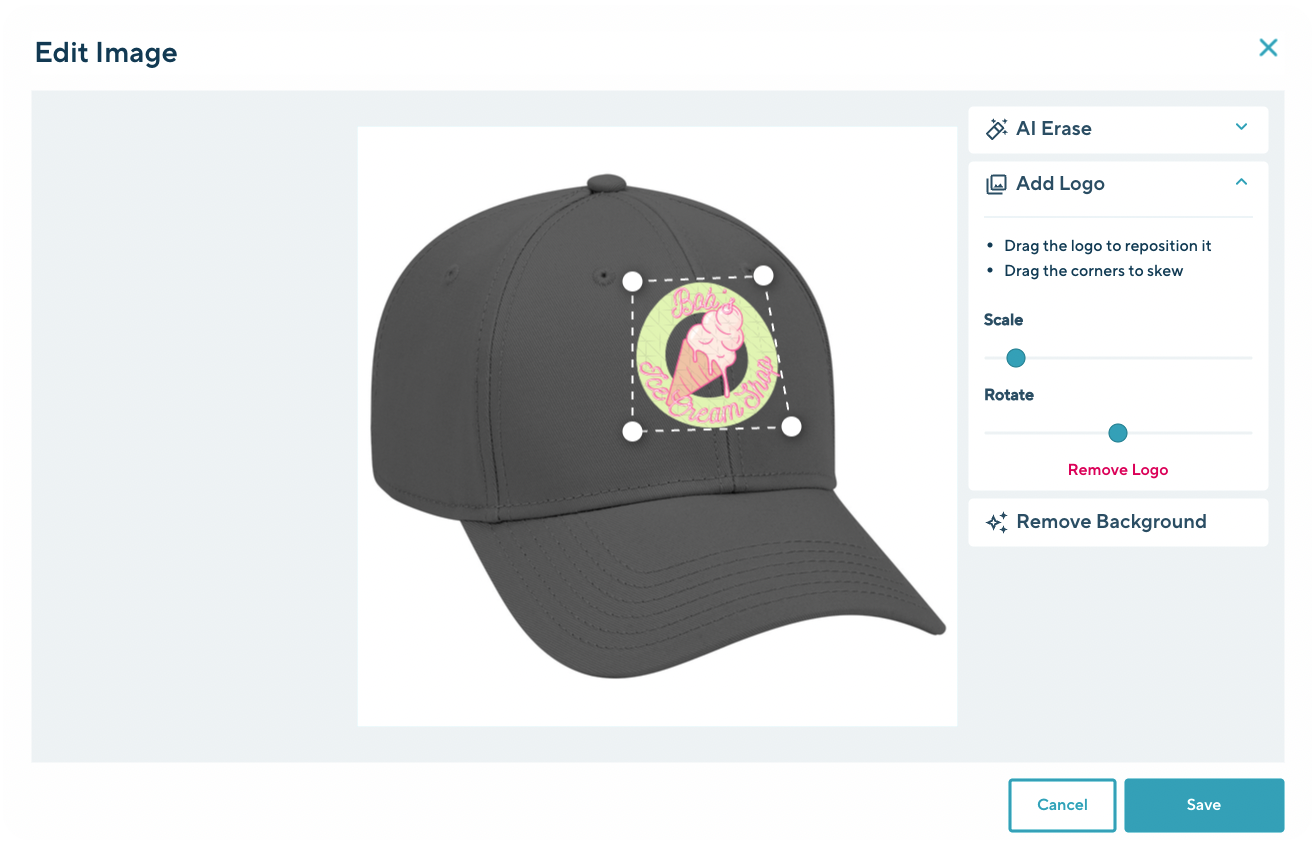
You can now create mock-ups inside the commonsku platform with our brand new in-app image editor!
How do I use the in-app image editor?
The in-app editor allows you to upload your client's logo and add it to the product image. You can resize the logo or change its location and remove the image’s background to make it transparent. Try using the AI erase tool! It can erase certain details from the image, such as a logo from a stock file.
commonsku customers can access this new theme in their sales forms!
Not a customer? We’d love to learn more about your company and show you how the commonsku platform can support your business. You can learn more and book a meeting with us here.

